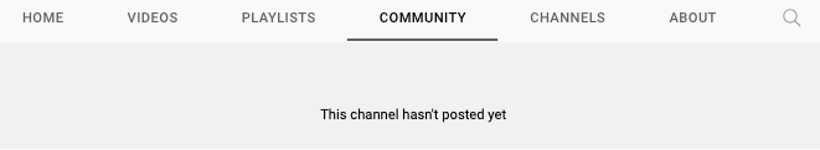
At last, part three of our three-part series on how to boost social media engagement for your nonprofit. So far this week, we’ve covered Facebook and Instagram. Check those out if you haven’t yet—but today we will dig into YouTube.
Let’s start at the top: yes, we count YouTube as social media.
Why? Well, for starters, it follows the same concept as Facebook and Instagram: anyone can make an account, post content that’s public or private, see others’ content, and react to it.
Another big reason: YouTube has over 2 billion monthly active users (that puts it comfortably between Facebook’s 2.89 billion and Instagram’s 1 billion).
YouTube is also technically the second-largest search engine on the internet, with over 3 billion searches per month.
Before we dive into the wild world of YouTube, let’s recall the cardinal rule:
Remember what people go on the platform to do.
On YouTube, the answer is extremely obvious: to search for, and then watch, videos.
And oftentimes, people head over to YouTube with an idea in mind of what they want to watch, and then they search for that exact thing. So what’s your goal? You want to be at the top of those search results.
Here’s how you can rise to the top of the results—and how you can keep your existing viewers and subscribers coming back for more.
ONE: Title videos for people who don’t know your brand.
Many organizations are apt to name their videos in keeping with organizational themes, artistic titles, or otherwise “jargony” language. While this won’t pose an issue for current fans or subscribers, who presumably know enough about your organization to know what the video might be about, this will hurt your ability to reach new audiences.
When you go to title your video, consider the way people tend to search for things, and mimic those patterns in your video titles: questions, lists, assumptions, and how-to’s are great places to start. Try to stick to the main keyword(s) of your video, putting the topic of your video somewhere in the title.
TWO: Add thumbnails and end screens to every video.
YouTube makes this so easy.
A thumbnail is the image that appears to represent your video in a search result, on the sidebar, or on your channel before someone clicks on it. This is a great way to quickly communicate, with words and an image, what your video is about. Use this space to select a high-quality image from your video and include text that could serve as an alternate title. Do not simply repeat your title on the thumbnail!
If you can, create a uniform template that you can use for all of your videos so that your channel looks cohesive.
End screens, at face value, seem intimidating. Do you have to add them while you’re producing the video? How do you make them clickable? Thankfully, YouTube has all the answers here.
In short: all you have to do is log into YouTube Studio and choose elements that you’d like to add. You can even create a standardized template that you can apply to all of your videos.
We’d recommend including, at a minimum, elements that link to your YouTube channel, link to your website, and link to another video. As always—remember to use compelling CTAs to guide viewers!
THREE: When it comes to descriptions . . . more is more.
At face value, YouTube video descriptions seem to be the least important thing. People come to YouTube to watch, not to read, after all. But then why does YouTube have a 5,000-character description limit, then?
The answer is simple: good descriptions help people find your video. YouTube’s search algorithm takes descriptions into account and helps them rank your video among search results. So in your description, don’t be afraid to go for the details.
At a minimum, include your organization’s name, what the video is about, who’s speaking or shown in the video, and what types of questions the video might answer.
You can even use the end of the description as a place to link out to your website or other social media profiles—even a donation page.
FOUR: Add tags for every video.
On YouTube, tags serve as additional SEO tools for your videos—think of them as keywords that help your search and sidebar rankings. They show up in blue above the title of a video you’re watching. Give these a glance the next time you’re viewing a YouTube video. They should be short and descriptive of the video you’re uploading.
FIVE: Mine your own content to produce short-form videos.
Remember Facebook tip #4? “Repurpose content.” The same goes here. You want to have more content to increase your chances of being seen and engaging your audience. So, consider what videos you have that you can trim down to make shorter videos.
Here’s two quick ideas:
SIX: Long-form videos perform better than you might think.
Assuming that you are uploading videos that vary in length (don’t inundate your subscribers exclusively with 20-minute videos and longer!), long-form videos can benefit your channel by increasing average watch times and providing users with opportunities to really sink into your brand and your mission.
SEVEN: Create playlists that gives channel visitors a quick summary of your organization.
If your YouTube channel is like your website homepage, playlists are the navigation bar. It’s important to get them right—otherwise users might quickly bounce.
Playlists are a helpful way to organize the different facets of your mission and work. Group videos by topic, speaker, series, or whatever criteria you like. Give them clear titles, so that users can see what you’re about at a glance.
EIGHT: Engage with trends, even if (at first) they don’t seem to fit.
YouTube recently released several stats about user behavior, one of which is telling. The top four content categories that people went on YouTube to watch were comedy, music, entertainment/pop culture, and “how to.”
It might be difficult to fit some of those categories into your channel, but we want to focus on that last one: “how to.” The best option here is to lean on our first tip above: use a “how to” title.
No matter your mission, you can create a video that functions this way: “How to help the homeless,” “How to understand economics,” “How to save the church,” and so on.
I’d bet your organization exists precisely because it offers a unique approach on how to solve a problem that our world faces. Well, put that in your video titles!
NINE: Don’t forget about YouTube Community.
Never heard of it? You’re not alone. This isn’t the most-used part of YouTube, but it’s worth spending some time on. Next time you’re browsing a YouTube channel, take a look at the navigation bar just under the channel icon, title, and subscriber count. Here’s what you’ll see for many organizations:
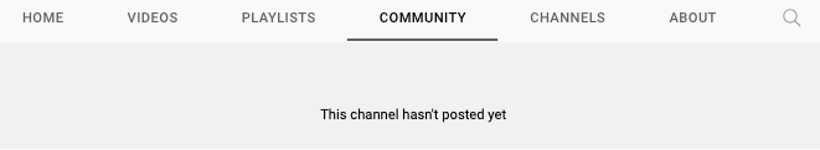
YouTube Community was designed to help people engage with their channel and video audiences outside of the comments sections. Think of this like you’d think of your Facebook page. You can post images and links, and people who subscribe to your channel can interact with them. Make sure to add UTM parameters to any links you post here, so you can evaluate how much traffic YouTube Community posts drive to your website. If it’s minimal, you can scale down your efforts . . . but if it’s paying off, ramp it up!
That brings us to the end of our series on how to boost your nonprofit’s social media presence!
If you’ve made it this far, I hope you have some ideas brewing about how to level up your Facebook, Instagram, and YouTube strategy. Is there something I missed that you recommend? Or have you tried something that’s working for you? Let us know in the comments!
This is the third in a three-part series on improving engagement on social media. You can read about Instagram here and Facebook here.