Social media marketing is increasingly important, but there are some preliminary steps for most nonprofits. Here’s how to get ready to advertise on Facebook.
In May 2018, Facebook rolled out a big batch of restrictions for what they call “political and social issue” ads in the United States in an effort to “increase ad transparency and election integrity.” When an organization gets authorized to run social issue ads, Facebook puts a “paid for by” disclaimer on their ads.
It’s simple to determine what might constitute a political ad: any ad that references or depicts a candidate, election, or elected official, right?
Think again. By positioning their policy around “social issues,” Facebook might take issue with mentions of education, health care, news media, among a host of other topics. If you’re a nonprofit organization, you’re probably focused on a “social issue,” according to Facebook.
Advertising on Facebook (or through its properties like Instagram) can be a forward-thinking and cost-effective way to reach your current audiences and acquire new donors. We’re not the only ones who think so. The folks at the NIO Summit—experts in the digital space—will have several valuable sessions dedicated to digital fundraising. (It will be well worth checking out!)
HOW TO GET AUTHORIZED
In the meantime, here’s a guide to getting authorized to run ads about social issues, elections, or politics on Facebook:
- Determine if you need authorization. Facebook has a list here, which includes ads pertaining to an election or political figure, or ads about any social issue where the ad will be placed. (Yes, that last one is intentionally broad. If you mention any hot button issue like freedom of speech, environmentalism, or COVID, you’ll be flagged.)
- Confirm your identity with Facebook. To do this, you’ll need to meet all of the following requirements:
- You’re the page admin and/or advertiser for the page that will be running the ads.
- You have two-factor authentication set up (if you don’t, here’s a guide). Facebook requires this as an extra security measure for authorized users.
- You have a U.S. passport, driver’s license, or ID card AND a residential address in the U.S.
If you have all of the above, you’re ready to get authorized. Follow the steps here. Facebook will encrypt and securely store your ID, and they’ll send a letter to your address with a code that you’ll enter online to confirm that you live in the U.S.
Keep in mind that all of this can take a few days. Don’t wait until the last minute when you need an ad up … get started now!
- Create a disclaimer. To do this, you’ll need the following:
- An address in the U.S. (PO Boxes not accepted)
- Phone number
- Business website
- Business email (domain must match business website)
- Your organization’s tax ID, government ID, or FEC registration
If you have all of the above, you’re ready to create the disclaimer. Follow the steps here. Your disclaimer should be approved within about a day.
- Link the disclaimer to your ad account.
- First, make sure that your Facebook page is connected to your ad account through Business Manager. You can do that here.
- Go to your Facebook page settings and select “Issue, Electoral or Political Ads.”
- Then navigate to “Link Disclaimers for this Page,” click “view,” and accept the terms & conditions.
- The ad accounts you have access to should pop up. Select the one(s) you want to link the disclaimer to, hit “next,” and choose an approved disclaimer to link to the page.
- Create your ads. At the campaign level, be sure to select this option:
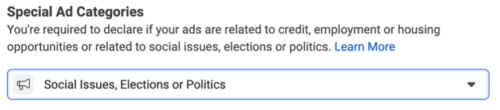
At the ad level, you should see your disclaimer automatically applied, like so:
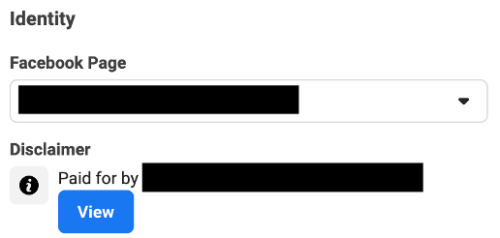
We’ll leave you with an important final reminder: your ads will be available for anyone to see in Facebook’s Ad Library. Facebook first made this tool available in 2018, and it only displayed political and social issue ads. Since then, they’ve expanded it to include any ads run by any advertiser. It’s a gold mine of information and inspiration, and we’d encourage you to dive into it to see what your competitors are doing.
This is just a start on social media marketing. If you’re expanding into this space, check out NextAfter and their NIO Summit. They have extensive resources to help you build your digital nonprofit expertise and sophistication—and the summit is a great place to build your knowledge fast!






